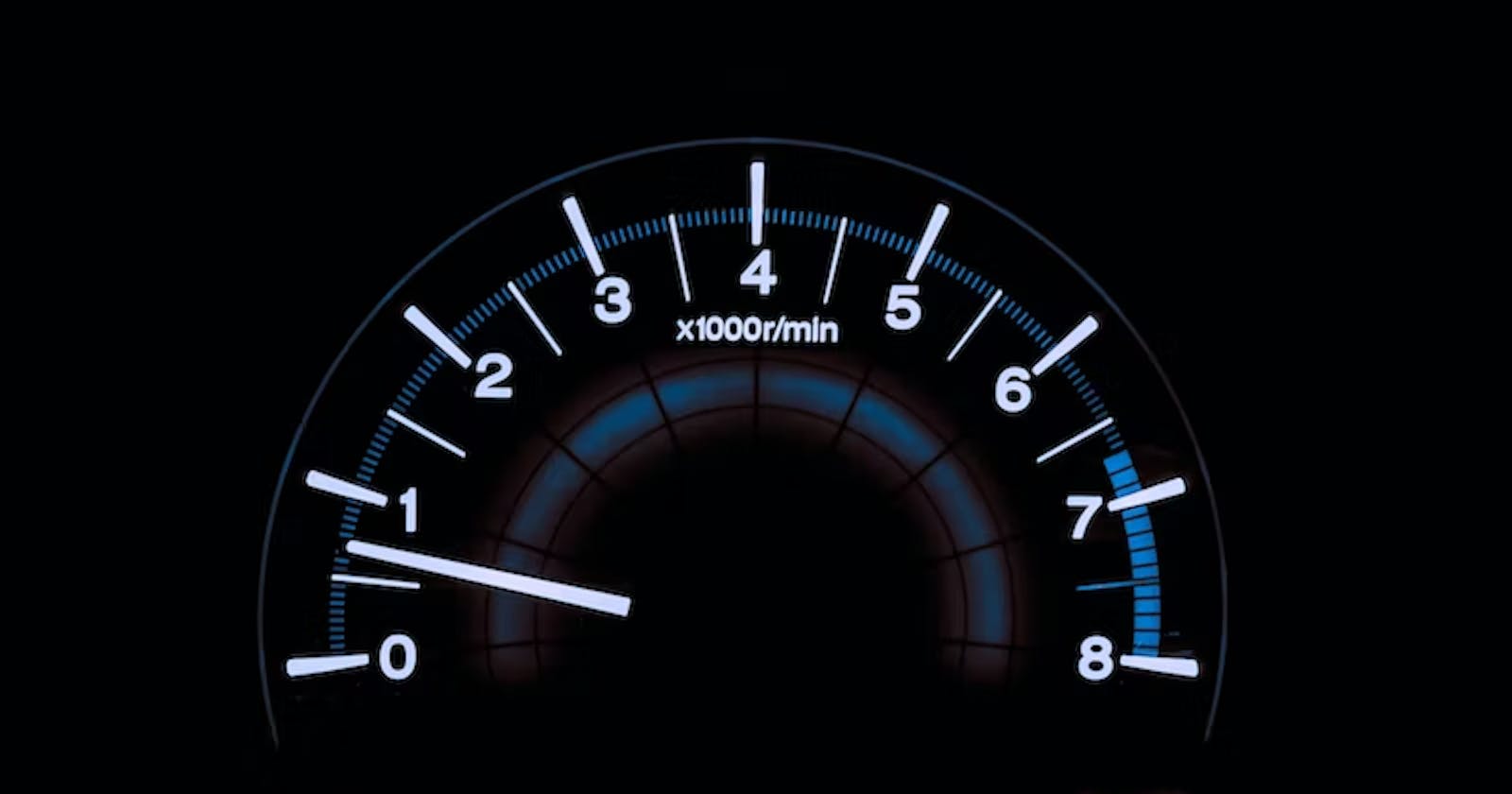Websites with poor performance in terms of speed, and overall activity are usually not UX friendly, though aesthetically pleasing in some cases, users will prefer an option that takes less time while saving them time in achieving their goal of visiting your app. Website performance can be improved, it can be scaled for better speed, as well as its overall performance. This would involve identifying, eliminating, and refactoring bottlenecks, reducing the amount of time it takes for code to get executed, and reducing the number of resources and dependencies that run alongside the code. Achieving this requires adopting a couple of techniques and strategies.
Poor performance in applications are caused by a host of factors. The poor performance of our web applications can be a result of the following;
Poor and Inefficient Code: Inefficient code can cause applications to perform poorly. For example this function block;
function calculateSum(numbers) { let sum = 0; for (let i = 0; i < numbers.length; i++) { sum += numbers[i]; } return sum; } //and function calculateSum(numbers) { return numbers.reduce((acc, curr) => acc + curr, 0); }Although the both functions would perform the same operation, the second function will run the code block faster because it uses a more efficient method
reduce()to iterate through the array, and add each element to anaccvariable. In the first method, the block uses aloopto iterate through the entire array. You may want to ask, how does that affect performance? Well, in this example, theloopiterates through the entire array of numbers to calculate the sum, while this may not be a problem when working with smaller arrays, in larger arrays it is because it would take a significant amount of time to complete. During theloop, the browser must repeatedly execute theloopcode block, which includes performing checks on theloopcounter, accessing array elements, and performing the sum calculation. This can affect the speed of our web applications due to the processing time of the function, unlike thereducemethod which takes a shorter time.Code Minification: Minification in programming may also be referred to as Minimization. It involves removal of unnecessary characters such as white-space, comments, and line breaks, from your JavaScript source code without altering its functionality, to reduce the file size. This often results in compacted code volume and often helps to improve web app performance by reducing the time it takes for the browser to run the code. Here is an example of how this can be done;
//original code function calculateTotalPrice(price, quantity, discount) { var total = price * quantity; if (discount) { total = total - (total * discount / 100); } return total.toFixed(2); } //minified code function calculateTotalPrice(e,t,n){var o=e*t;n&&(o-=o*n/100);return o.toFixed(2)}In the above snippet, the minified code is shorter than the original code, but it performs the same function. The reduction in code size can help to improve web app performance by reducing download time and parsing time, hence improving run time. Also, while the minified code may be more difficult to read and understand, it is more efficient for the browser to process, resulting in faster run-time and improved web app performance.
Excessive DOM Manipulation: Large and Broad DOM tree affects the performance of your site in several ways. The impact can range from Network efficiency and load performance to runtime performance and memory performance. Notwithstanding, the flexibility of manipulating HTML using JavaScript and the negative impact dispensable when it is overly done, it can however be controlled in a few ways. For example;
Using
getElementById() and querySelector()instead ofgetElementsByClassName() and getElementsByTagName(). The former is faster compared to the latter since it won't require an entire skimming of the code by the browser to access the DOM.Other applicable methods of enhancing lesser DOM manipulation are; - Batch DOM modifications and Using event delegation
Browser compatibility: Different browsers implement the DOM API differently, and some methods or properties may not be supported in older browsers. This leads to unexpected behavior or errors in your web application. As a developer, you should stay up-to-date with new technologies, and learn to optimize your code in line with the requirements of the latest technological trends. You should also, always consider;
Testing across several browsers to ensure it works correctly across these browsers, and the performance is not different.
Use of poly-fills libraries to ensure that there are no missing functionalities of an API in older browsers. For example, the classList property of DOM elements is not supported in older versions of Internet Explorer, but you can use a poly-fill classList library to add support for this property.
Using libraries and frameworks: When working on large and more complex projects, it's advised to use libraries and frameworks like React which can abstract away many of the browser compatibility issues when working with the DOM. They provide a consistent API for manipulating the DOM that works across different browsers.
Reduce files with large sizes: Bulky files significantly affect the performance of our applications. The browsers may not be able to easily access and download the source code and load it from the server and load them as fast as possible, this may affect user experience negatively. Therefore, it is important to ensure that file sizes and loads are cut down as much as possible, most especially media files with large sizes, which you can compress by using media compressing tools, or you can host your media on simple, web-optimized media hosting platforms like binsta.dev.
By Minimizing HTTP Requests: Multiple HTTP requests can impact runtime speed. This is because of the time it would require to send and receive data. When users make use of an application, the browser has to make multiple requests to the server to fetch all the files required to display the page, this includes the source code, and other assets, having so many files in different locations on your source folder when you can easily combine files may not be extensively a better way to enhance performance. They are several ways this can be improved on;
Combining files – this is simply compiling your CSS and javascript source code in a single file to reduce the number of requests needed to load then.
Use caching: Caching is a method that helps to store files that are accessed more often on a user's device, therefore reducing the number of times requests are made to the web server on subsequent visits.
Use lazy loading: Lazy loading defers the loading of images or other assets until they are needed, reducing the number of HTTP requests required to load the page initially.
Finally, as a JavaScript developer, you must be very conscious of your users, and how the performance of your web app will influence their decision to visit more often. Optimization is a vital aspect of building robust and high-performing JavaScript applications. By implementing optimization techniques such as code minification, algorithm improvements, browser compatibility, and other performance monitoring practices, developers can significantly enhance the speed, efficiency, and overall user experience of their applications. Embracing optimization not only reduces load times but also contributes to improved SEO rankings, increased user engagement, and higher conversion rates. Stay ahead of the competition by prioritizing optimization in your JavaScript projects and enjoy the benefits of faster, more efficient applications that leave a lasting impression on your users.
I hope you enjoyed reading this. Please share and give a like, see you again.